SendX allows you to quickly create your own email templates and then import them, all set to be edited and used within your email marketing campaigns.
Creating An Email Template
-
Go to the Templates tab inside Settings.

-
Click on Add Email Template. Type out a Name for your template at the top of the screen. Then click on the Choose Template option and Select a Template you want to use for your email.

-
Edit as you wish, then press Save & Continue when done to save your email template.
Importing An Email Template In Your Email Editor
-
Create a new campaign or edit an already existing one.
-
Under the Content tab, click on Email Templates under Email Body.
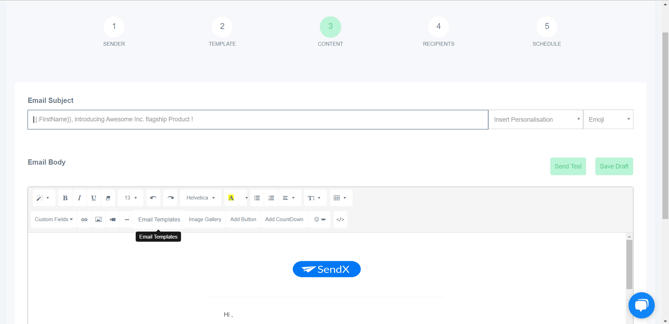
-
On the Email Templates window, select the template you want to use and click on Apply Email Template.

-
The template will now be loaded up in your email editor all set to be customized for that particular message.
And that's it! Now you can quickly create your own templates and use them in your email marketing campaigns!
Did this answer your question?