This guide will help you to understand what micro-targeting is, why it makes so much sense and how to leverage it for reaching out to users with the right message at the right time to get great conversion rates.
-
Why Micro Targeting
-
Use Cases
-
Examples
Why Micro Targeting
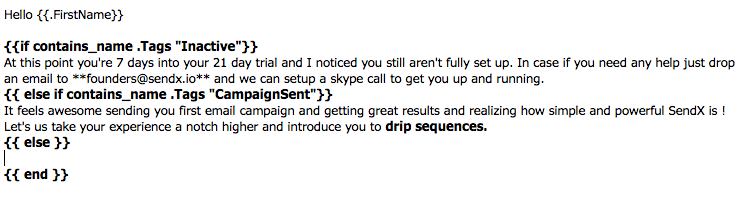
SendX provides various tools at your disposal to target your users. You can use lists to group your contacts and tags to associate the activities or interests these contacts may have. You can further go one level deeper and use segments that are dynamic groups of conditions ( eg: all users who opened the last 3 campaigns and belong to list All Users and have tags subscribed and updated profile information).
Now using drip sequences and automation provide you more capability to target the right users based on the right triggers at the right time. However, sometimes even these tools at your disposal are not sufficient enough. Let us illustrate this with an example.
Say you are a SAAS company where a user comes and signs up and has a trial period of 21 days. Now during these 21 days, you send 9 emails to a user. The entire objective of the email sequence is to get users to realize the value of your product, engage with them and hopefully convert them to your paid plan. So you created a drip sequence with these emails and whensoever a user gets added to Trial Users list this sequence gets automatically triggered.
Now the problem is some of your users will become active right away. Say for a product like SendX some of you would have created a list right away. Others would have created a tag. And yet others, wouldn't have done much. Similarly, some of you would have imported contacts via CSV and send a campaign. Others would have created a drip and applied an automation rule.
Now the ideal way to convert the users is to provide them with information based on context. This is exactly what micro-targeting makes it possible. Users who haven't done anything in the first 3 days likely need help with setup. However, users who have sent a campaign need to be nudged towards using drip and automation so to get more value from the product.
Note that all users are sent emails on Day 1 -> Day 3 -> Day 7 -> Day 10 -> Day 12 -> Day 15 -> Day 18 -> Day 20 and Day 21 However the email content changes based on specific actions which a user performed on our platform. This is the power of micro-targeting
Use Cases
Some of the use cases where micro-targeting makes a lot of sense are:
-
User nurturing: Micro-targeting can be used very effectively to nurture leads who sign up for your product or platform or blog. Based on their activity the messaging can change for improving conversion rates
-
Broadcast campaigns: Say you are an e-commerce company. Now some of your users belonging to the same user segment ( eg: female 18-32) may be interested in different types of fashion like trendy, casual or bohemian. You can use micro-targeting to send all these users the same broadcast email campaign but with different content. So someone interested in bohemian surfaced more products from that category whereas a person interested in trendy is shown trendier selection of clothing.
-
Outbound prospecting: When doing outbound prospecting you can have the same email but with different messaging based on custom fields of a user. Say a user has the designation CEO and belongs to IT industry. The other user is a marketing director and belongs to Media. The email content can vary based on these custom fields.
Examples
Dropbox Growth Strategy
Let's take a simple example. Dropbox as a part of their growth strategy decided to give 128 MB free space for users who:
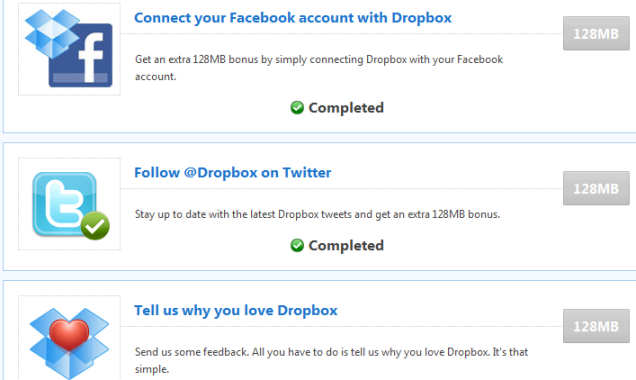
-
Connected dropbox account on FB (128 MB )
-
Followed Dropbox DM on Twitter (128 MB )
-
Gave feedback to dropbox (128 MB)
For simplicity let's assume, based on the activity that users did it plans to send them emails ( using drip sequences ) with an appropriate image. So for connecting FB accounts user's will get the Facebook logo email, for following Twitter users will get Twitter logo and for giving feedback users will get the dropbox logo.
Let's assume whensoever a user performed these activities we are adding appropriate tags using our API:
-
For connecting with FB connect_fb_with_dropbox tag gets added
-
For following Dropbox on Twitter following_twitter_dropbox_account tag gets added
-
For giving feedback to Dropbox tell_us_why_you_love_dropbox tag gets added
So using micro-targeting we can craft an email similar to below example:
Hi {% endraw %}{{.FirstName}},
{{ if contains_name .Tags "connect_fb_with_dropbox" }}{% endraw %}

{{ else if contains_name .Tags "following_twitter_dropbox_account" }}

{{ else if contains_name .Tags "tell_us_why_you_love_dropbox" }}

{{ else }}
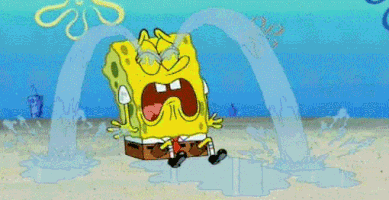
{{ end }}
Cheers, Drew from DropBox
Now let's take this example a step further. In the above example, some of Dropbox users would have completed all three activities whereas others would have performed say 2 or 1 of those. And yet few won't have performed any of these actions. So our email using micro-targeting should ideally cover all these permutations and combinations of cases and send a well-crafted and targeted email to Dropbox users.
Below is an example illustrating that:
Hi {{.FirstName}},
{{ $x := contains_name .Tags "connect_fb_with_dropbox"}}
{{ $y := contains_name .Tags "following_twitter_dropbox_account" }}
{{ $z := contains_name .Tags "tell_us_why_you_love_dropbox" }}
{{ if and $x $y $z }}

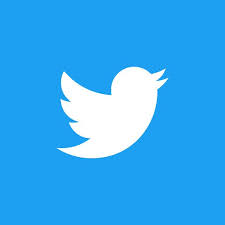

{{ else if and $x $y }}


{{ else if and $y $z }}


{{ else if and $x $z }}


{{ else if $x }}

{{ else if $y }}

{{ else if $z }}

{{ else }}
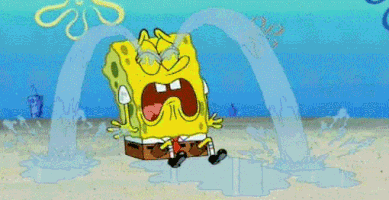
{{ end }}
Cheers, Drew from DropBox
Terms and Terminology
For using micro-targeting various semantics and constructs are possible:
-
{{ if contains_name .Tags "<TAG_NAME>" }}< Your Message >{{ end }}
-
{{ if contains_name .Lists "<LIST_NAME>" }}< Your Message >{{ end }}
-
{{ if doesnt_contain_name .Tags "<TAG_NAME>" }}< Your Message >{{ end }}
-
{{ if doesnt_contain_name .Lists "<LIST_NAME>" }}< Your Message >{{ end }}
-
{{ if eq .<CUSTOM_FIELD_NAME> "<CUSTOM_FIELD_VALUE>" }}< Your Message >{{ end }}
-
{{ if ne .<CUSTOM_FIELD_NAME> "<CUSTOM_FIELD_VALUE>" }}< Your Message >{{ end }}
Note that apart from regular if construct, if else if constructs are also possible. So for all the aforementioned examples you can also use:
-
{{ if contains_name .Tags "<TAG_NAME>" }}< Your Message >{{ else if contains_name .Tags "<TAG_NAME>"}}< Your Message >{{ else }}< Your Message >{{ end }}
-
{{ if doesnt_contain_name .Lists "<LIST_NAME>" }}< Your Message >{{ else if doesnt_contain_name .Lists "<LIST_NAME>"}}< Your Message >{{ else }}< Your Message >{{ end }}
Some even more advanced constructs for using micro-targeting are assigning values in variables and using them with if and or
{{ $x := contains_name .Tags "<TAG_NAME_X>"}}
{{ $y := contains_name .Tags "<TAG_NAME_Y>" }}
{{ $z := contains_name .Tags "<TAG_NAME_Z>" }}
{{ if and x y z }}
< Your Message >
{{ else if and x y }}
< Your Message >
{{ else if or y z }}
< Your Message >
{{ else }}
< Your Message >
{{ end }}
Did this answer your question?