- Help Center
- SendX
- Pop-Ups
-
SendX
- Getting Started
- Getting Started [Video Series]
- FAQs
- Common Problems
- General
- Advanced Topics
- Advanced [Video Series]
- A/B Testing
- Bulk Actions
- Email Deliverability
- SendX API
- Email Service Provider (ESP) Integration Guides
- Integrations
- Email Automation
- Settings & Setup
- Email Marketing Help
- Newsletter Campaigns
- Embedded Forms
- Pop-Ups
- Drips
- Landing Pages
- Tags
- Segments
- Lists
-
SendPost
-
SendHealth
-
SendVerify
Integrate SendX Pop-Ups and Forms With Wordpress
SendX directly integrates with WordPress to ensure a seamless experience for its users. The Email Marketing by SendX plugin for WordPress makes sure that even nontechnical marketers can integrate SendX with their WordPress website with just a few clicks.
-
Download the Email Marketing by SendX plugin for Wordpress.
-
Go to your WordPress Dashboard and click on Plugins > Add New on the left side pane.
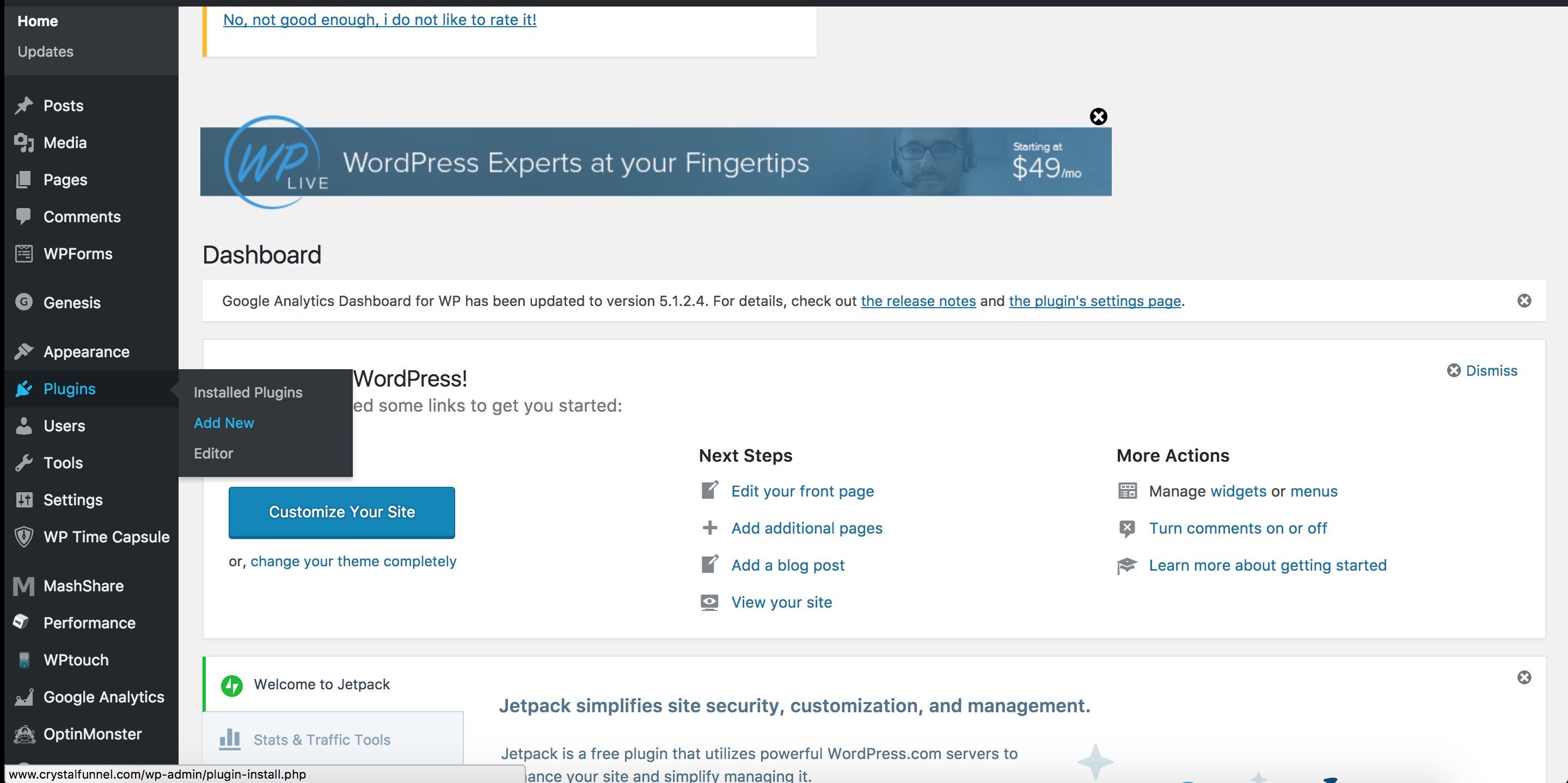
-
Click on the Upload Plugin button next to Add Plugins. Click on Choose File and upload the plugin file that you downloaded.
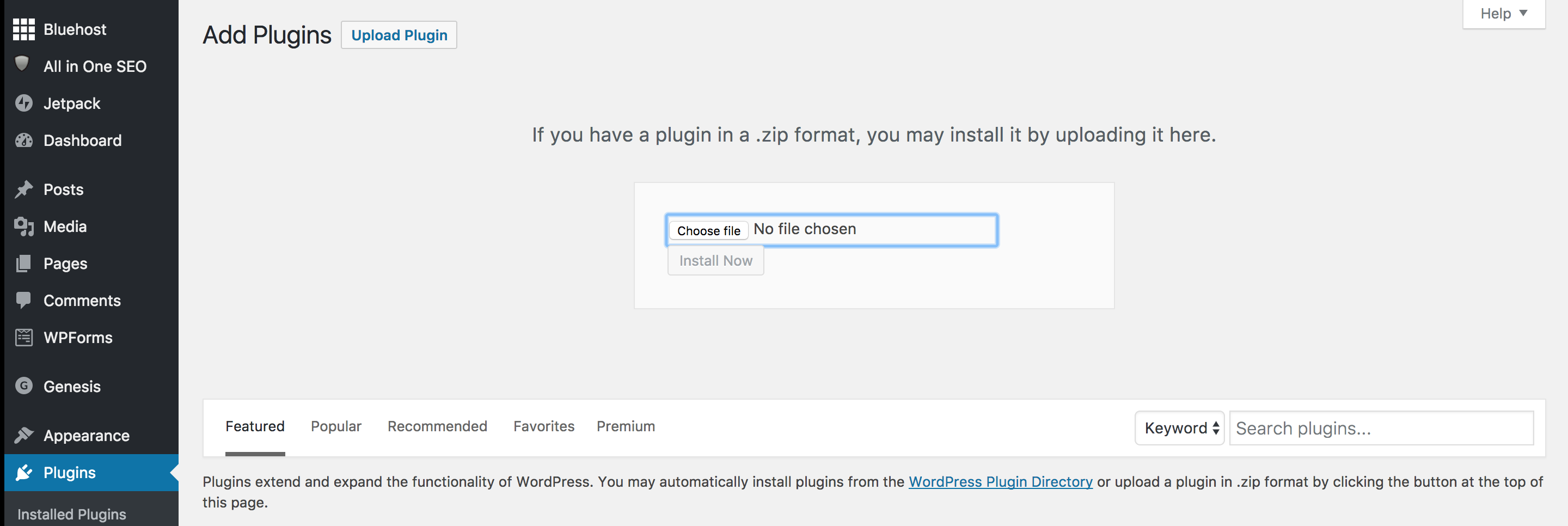
-
Click on Install Now.
Now your SendX Pop-Ups and Forms are integrated with WordPress, all set to automate your marketing!
Did this answer your question?