Receiving a birthday wish will always bring a smile to our faces. Using SendX Segments and Automation, you can automate the birthday wish email from your account. Let's get started.
-
Create a new custom field Birthday of type date(yyyy-mm-dd) and use this field to add the birthday of your contact.
-
Create an auto-trigger campaign with your personalized birthday wish.
-
Create a new Segment from Contacts > Segments. Go to Special Section: Select the condition Today equals custom field: Then choose the Custom field Birthday and submit the Segment.
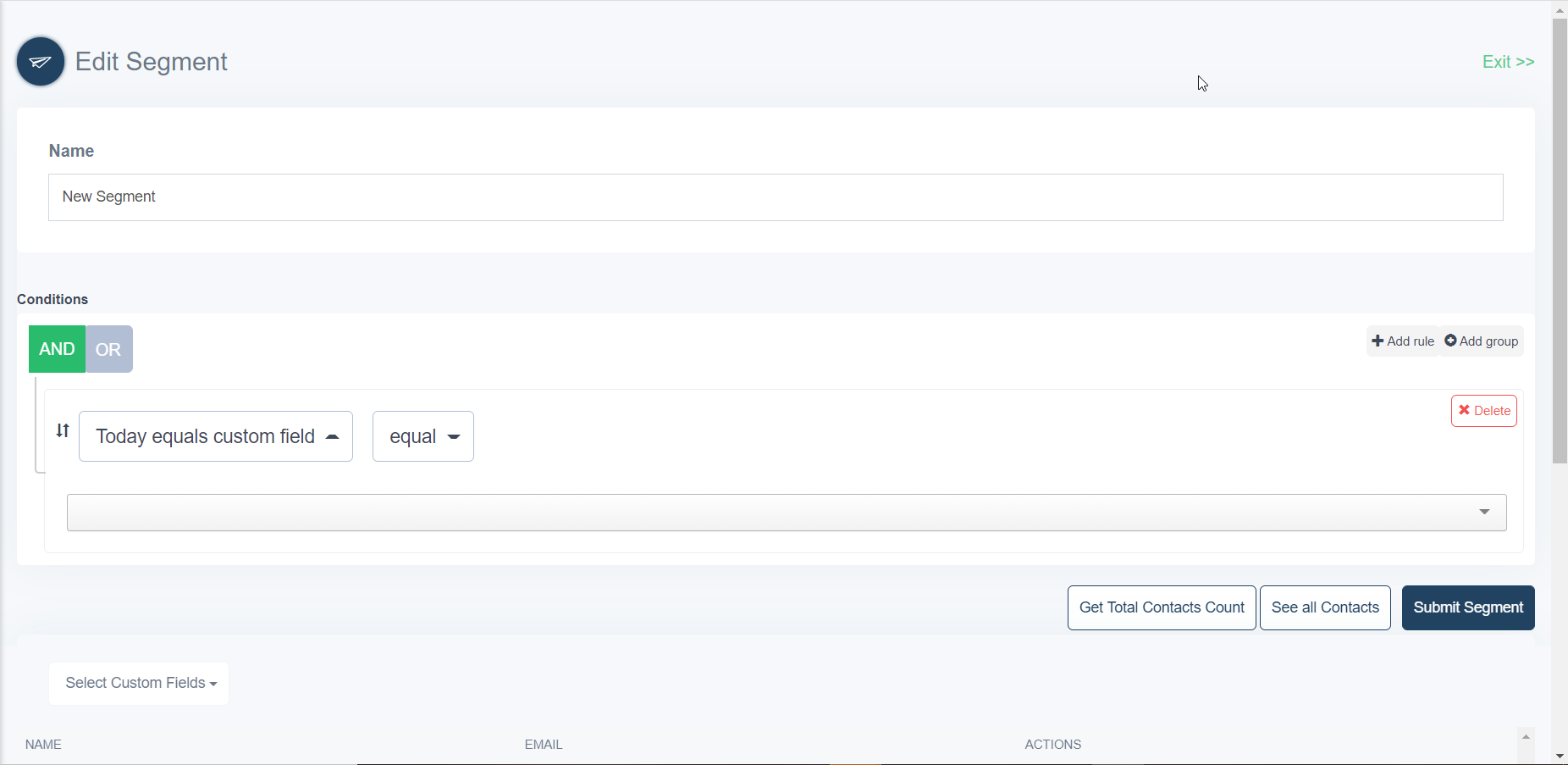
4. Create automation with the following conditions:
Trigger: Added to a segment & choose the segment you created on step no 3.
Action: Send Auto-trigger campaign: Choose the campaign you created on step no 2: Send immediately.
This will ensure that whenever the date specified in the custom field is equal to today, the campaign will be triggered. Let us know if you have any questions.
Did this answer your question?