Google Analytics is used to track the traffic that you receive on your website or app.
-
First, you have to create a landing page to which you want to add tracking details. To create a landing page please refer here.
-
Login to Google Analytics, add property with the landing page link and name it accordingly.
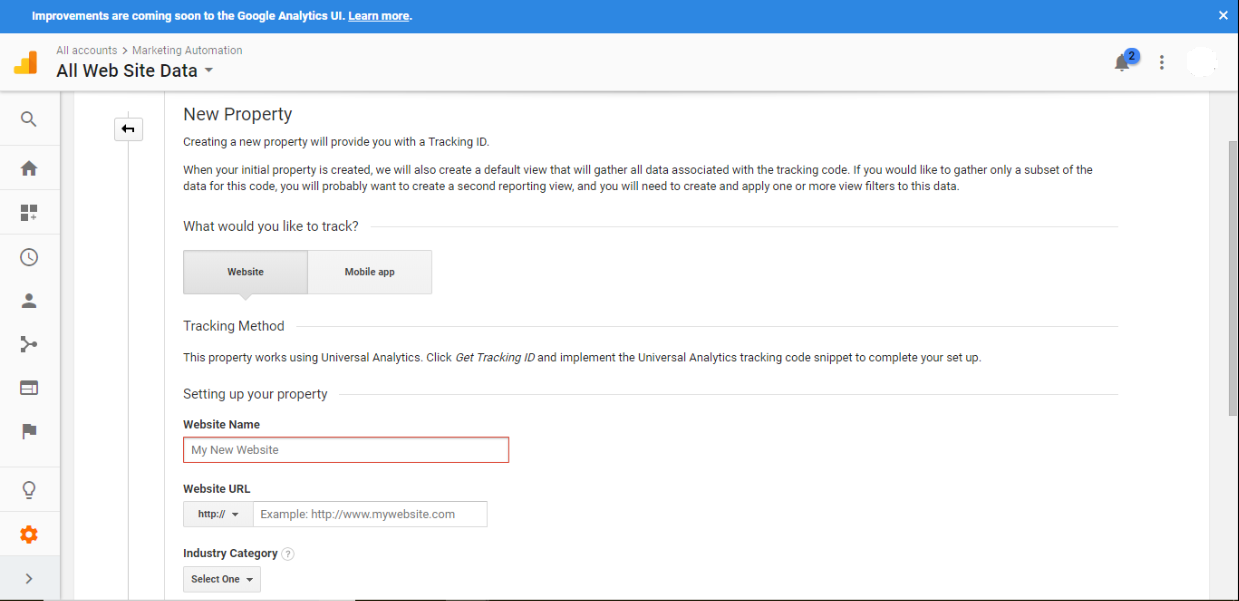
-
Once you have created the property, Select Admin-Tracking Info-Tracking Code.
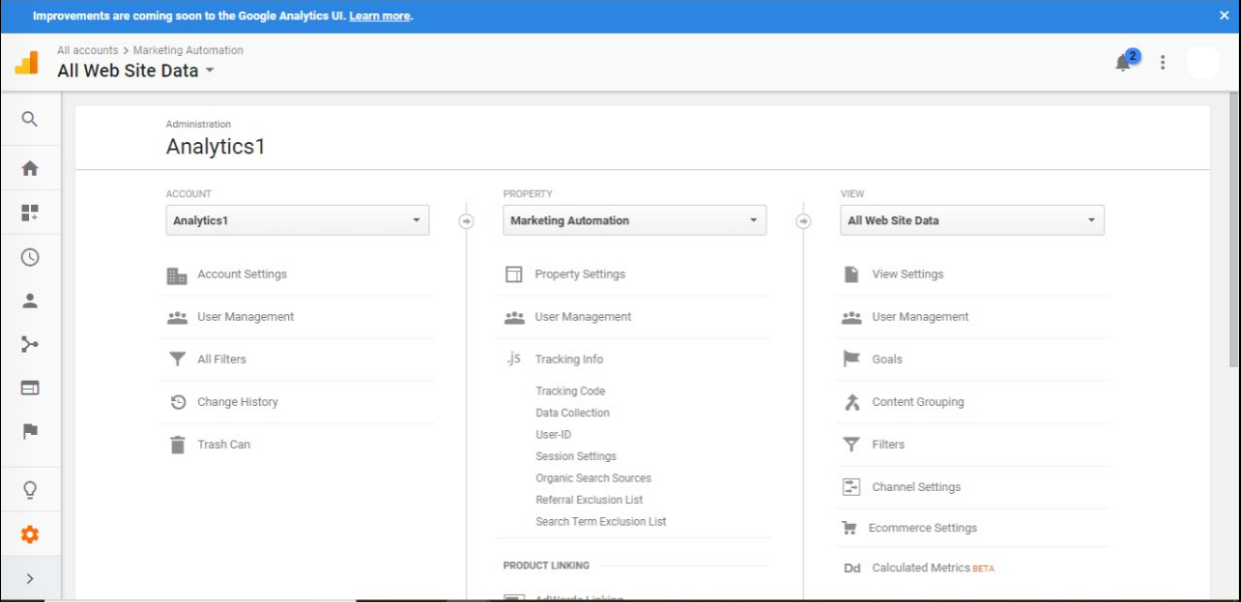
-
You will be able to see your Tracking ID and Global Site Tag (gtag.js).
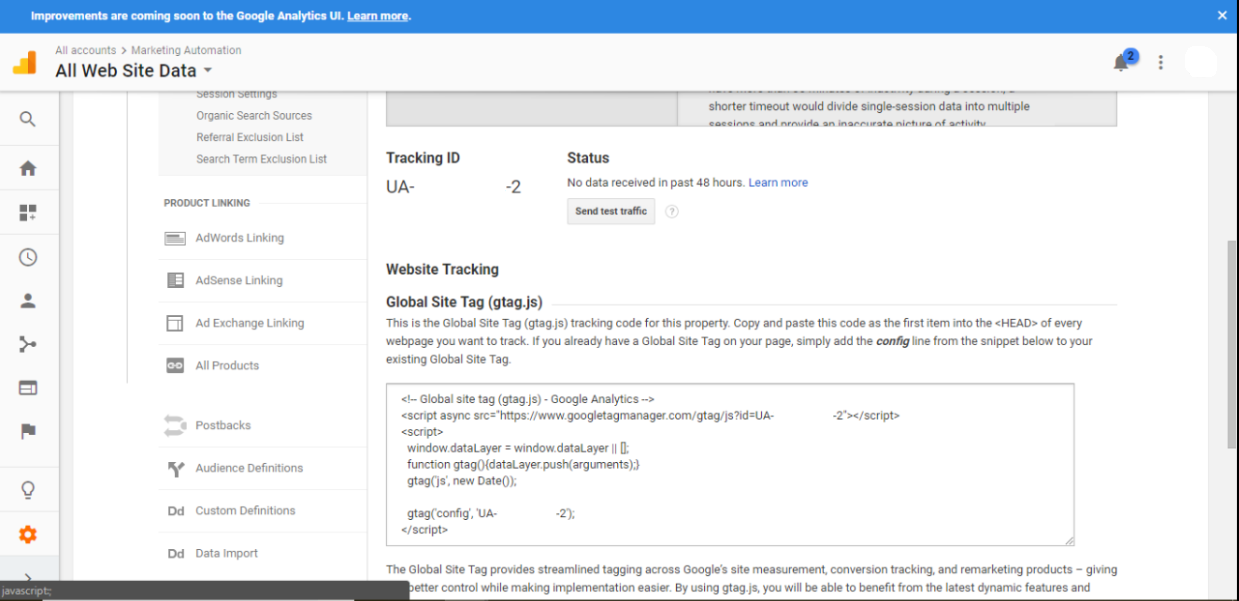
-
Copy the Global Site Tag (gtag.js) and paste it into Custom JS section of the landing page and select Submit and create the landing page.
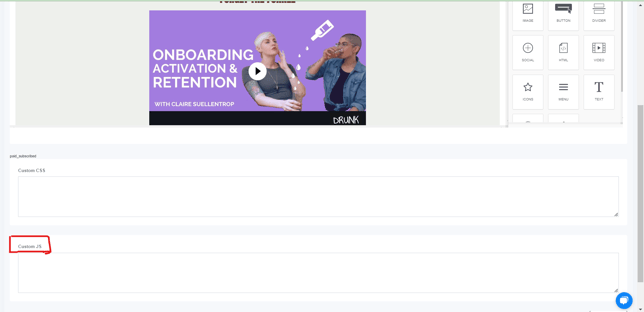
-
After this is done, you can select Overview option from Real-Time in Google Analytics to see the user traffic on your landing page.
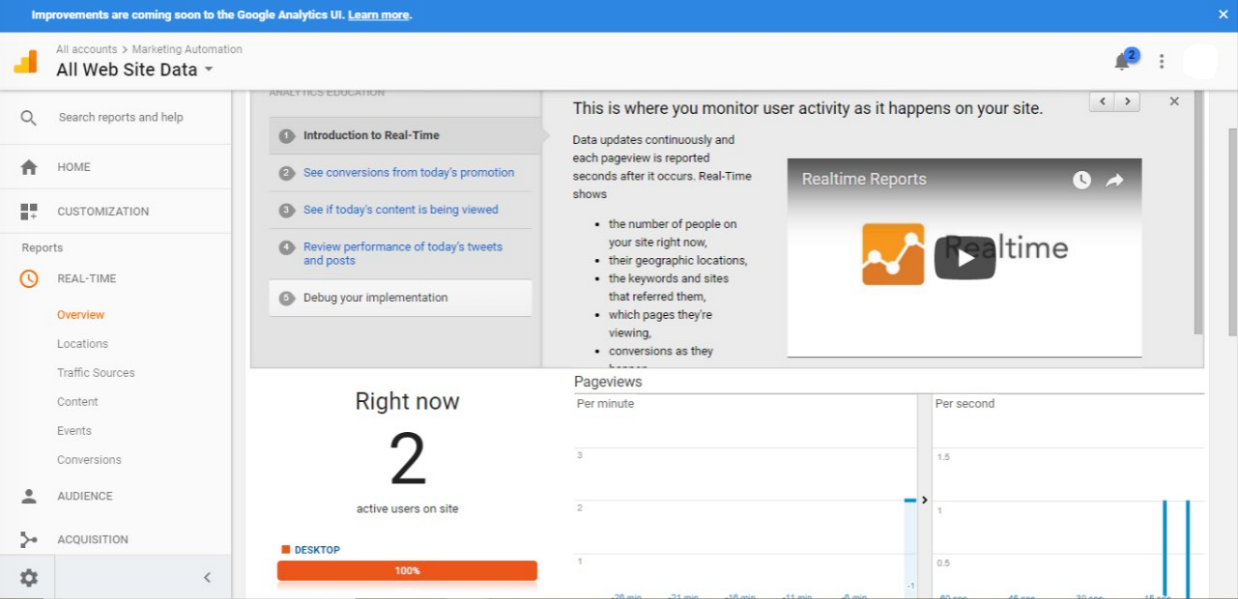
Thus you will be able to track your traffic from SendX landing page with Google Analytics.
Did this answer your question?