When any new subscriber is added via popups, forms or landing pages, SendX allows you to send notification emails for the same. Let’s see how is it done when a user has subscribed via forms.
-
First you have to create a form. You can refer this article for the same https://www.sendworks.com/support/sendx/create-your-first-embedded-form
-
You can send a notification email when a new user has subscribed from forms using Automation.
-
Select Automations from the Dashboard, then click on + Create Automation.
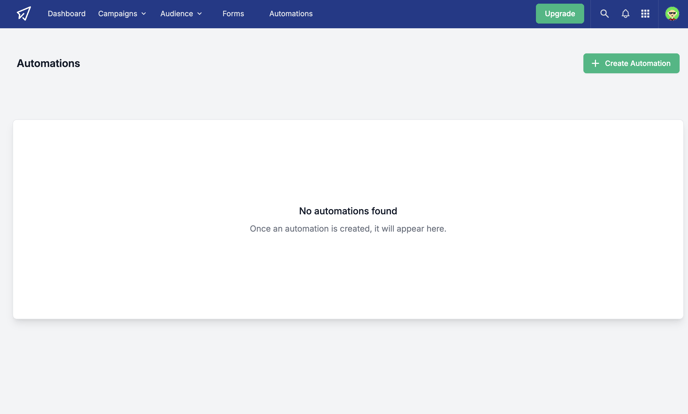
-
In Automation, under the Trigger section, Select the option, Contact added via form. Select the form from the drop down menu.
-
Under the Action section, Select the option, Send activity notification email and select the email ids for which you want to send the notifications.

After you have selected the email id, you can click on Submit Automation, thus whenever a user subscribes from the form, you will get a notification email for the same.
Did this answer your question?